#
API Data Design
The database used here is MySQL. So let's go through each table and understand its responsibility.
#
User
User-related tables.
graph LR;
A[user] --> B(user_address)
A --> C(user_login_history)
A --> D(user_security_question_answer)
A --> F(user_wish)
A --> G(user_cart_item)| Table | Responsibility |
|---|---|
| user | Holds user information such as id, name, etc... |
| user_address | Holds user addresses. There can be multiple addresses associated with a user. |
| user_login_history | Maintains a record of user logins. |
| user_security_question_answer | Holds answers of user's selected security questions. Looks up to security_question for question reference. |
| user_password_hint | Holds user's password hints. This feature was deactivated due to security concerns. |
| user_wish | Holds user's product wishlist. |
| user_cart_item | Holds user's cart products. |
#
Order
Order-related tables.
graph LR;
A[order] --> B(order_status_history) --> C(order_status_type)
A --> D(order_cancellation)| Table | Responsibility |
|---|---|
| order_status_type | Holdes status list supported by an order. This is a lookup table. For eg.
|
| order_status_history | Each order has a lifecycle from receiving an order to getting cancelled. This table maintains the very same lifecycle and uses status for it. Looks up to order_status_type for status reference. |
| order | Holds all the information of an order. Few top-level data points:
|
| order_cancellation | Holds order's cancellation reason. |
#
Catalogue
| Table | Responsibility |
|---|---|
| catalogue | All individual products are associated with a catalogue. This table holds catalogue information such name, images, etc... |
#
Product
A product can be of 2 types:
- Individual
- Combo
#
Individual Product
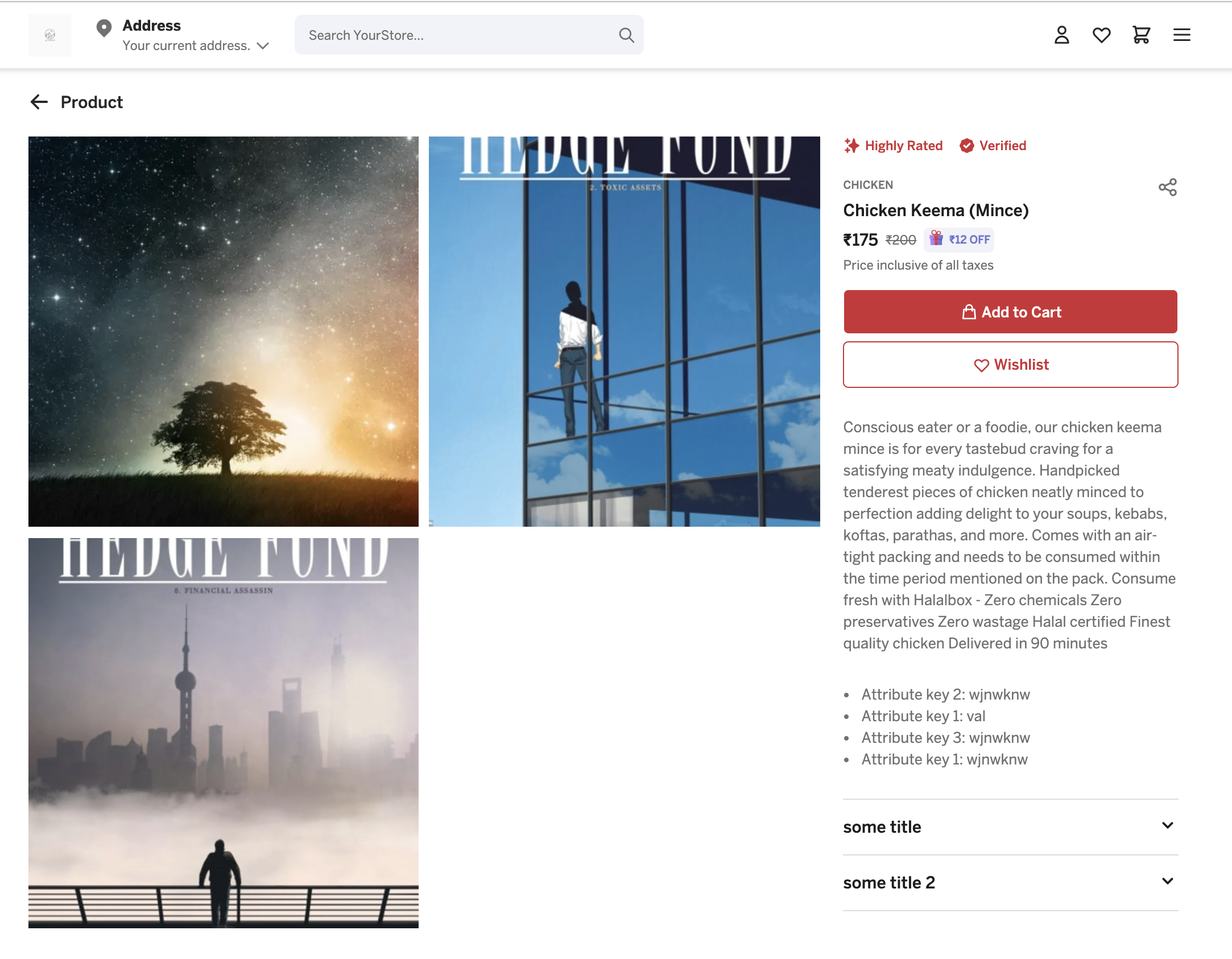
graph LR;
A[individual_product] --> B(catalogue)
A --> C(product_attribute) --> D(product_attribute_key)
A --> E(product_brand)
A --> F(product_tag)
A --> G(product_feature_section)
A --> H(products_relation)| Table | Responsibility |
|---|---|
| individual_product | Holds individual product information. Few data points:
|
#
Combo Product
Combo products are made up of multiple products. For eg. A Men winter suit combo product can have the following product items
SweatshirtJacketBeanieGloves
Combo products dont' have
- catalogue
- brand
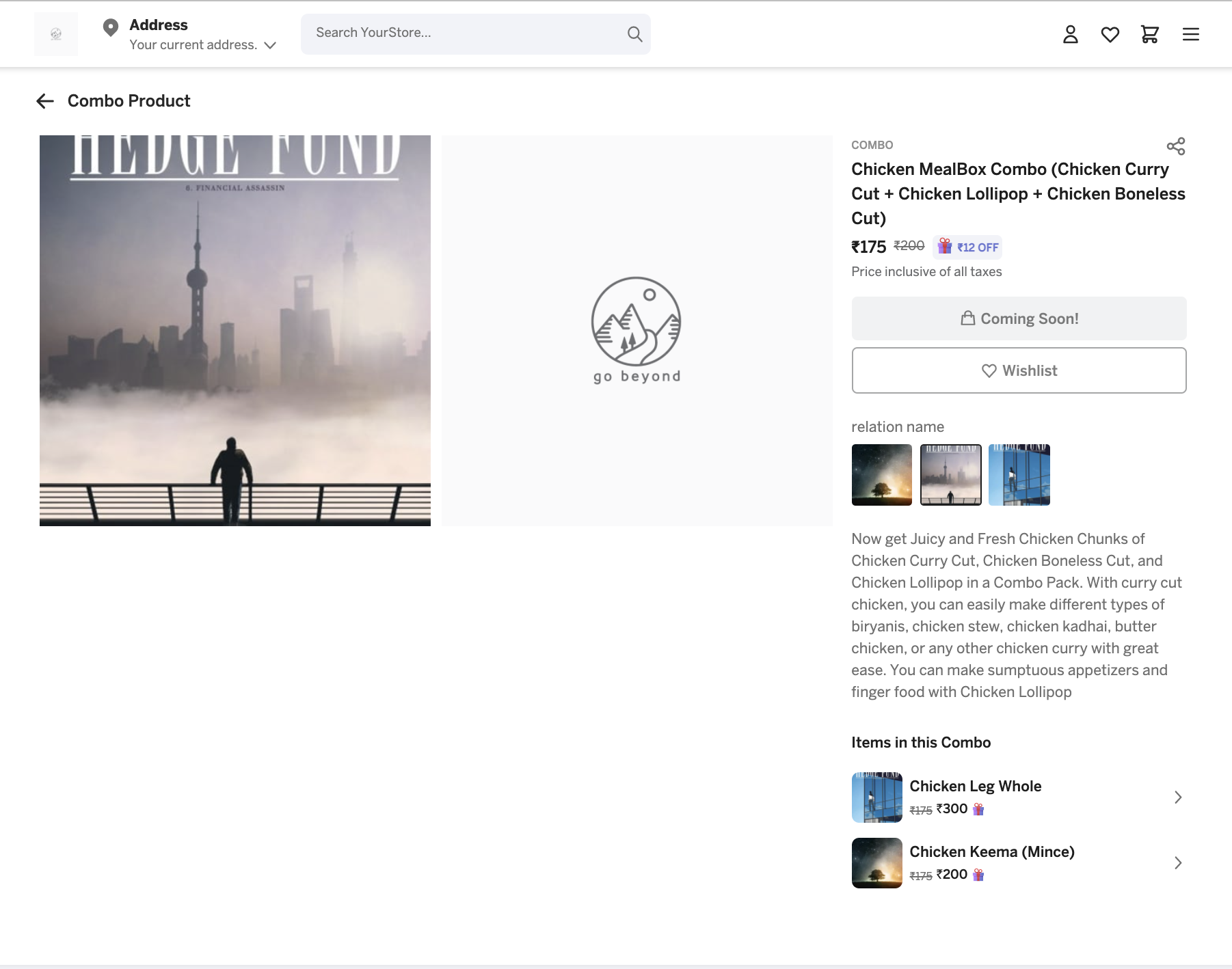
graph LR;
A[combo_product] --> B(combo_product_item)
A --> C(product_attribute) --> D(product_attribute_key)
A --> E(product_tag)
A --> F(product_feature_section)
A --> G(products_relation)| Table | Responsibility |
|---|---|
| combo_product | Holds combo product information. Few data points:
|
| combo_product_item | Holds product items for a combo product. |
#
Product properties
| Table | Responsibility |
|---|---|
| product_attribute_key | A list of all attribute keys supported by the app. Few attribute key examples for a car:
|
| product_attribute | Maintains a list of all attributes for a product. Looks up to product_attribute_key for reference. |
| product_brand | Holds the list of all the supported brands. This is a lookup table. |
| product_tag | Holds tags for a product. Few tag examples:
|
| product_feature_section | A feature section is an expandable section with some detailed information about a product. This table holds feature sections for a product. |
| products_relation | This table holds product relations. A relation can have both individual and combo products. |
#
Section
A section is a component which can have multiple items. There can be different types of sections.
- Products section (For products)
- Catalogues section (For catalogues)
- Blogs section (For blogs)
- Full-width slides section (For slides which will cover the full screen. Will be used as slides)
- Strict-width slides section (For slides which will have 640x300 size. Will be used as slides)
- USPs section (To showcase app USPs. Note: Max 4)
- Procedures section (To showcase the process)
- Customer feedbacks section (For displaying customer feedbacks)
- Share section (For asking users to share the app)
- Custom section (For rendering any custom section. Accepts raw HTML)
For eg. If type of a section is PRODUCTS, it will lookup products from section_product table.
graph LR;
A[section] --> B(section_product) --> J(individual_product OR combo_product)
A[section] --> C(section_catalogue) --> K(catalogue)
A[section] --> D(section_blog) --> L(blog)
A[section] --> E(section_slide)
A[section] --> F(section_usp)
A[section] --> G(section_procedure)
A[section] --> H(section_customer_feedback)
A[section] --> I(section_custom)| Table | Responsibility |
|---|---|
| section | This is where all the sections are stored. Few data points:
|
| section_product | Holds products for Products section |
| section_catalogue | Holds catalogues for Catalogues section |
| section_blog | Holds blogs for Blogs section |
| section_slide | Holds slides for both Full-width slides and Strict-width slides sections. |
| section_usp | Holds data for USPs section |
| section_procedure | Holds data for Procedures section |
| section_customer_feedback | Holds data for Customer Feedbacks section |
| section_custom | Holds data for Custom section |
#
Page Sections
You can use multiple sections on a page. Also you can override the default properties of a section such as title, subTitle, etc... only for a page.
| Table | Responsibility |
|---|---|
| section_page_home | Sections to show on home page |
| section_page_explore | Sections to show on explore page |
| section_page_error | Sections to show on error page |
| section_page_individual_product | Sections to show on individual product page |
| section_page_combo_product | Sections to show on combo product page |
| section_page_search | Sections to show on search page |
#
Supported Regions
Note: There's no validation of city-to-country mapping at system-level, so pls add cities only of the supported countries. For eg. don't add Mumbai if India country is not supported.
| Table | Responsibility |
|---|---|
| supported_country | Holds the list of countries the app supports. |
| supported_city | Holds the list of cities the app supports. If the app is servicable only in Mumbai, then kindly add India as country and Mumbai as city. |
#
FAQ
graph LR;
A[faq_topic] --> B(faq) | Table | Responsibility |
|---|---|
| faq_topic | Each FAQ is grouped with a topic such as general, payment, etc.. This table holds the very same topics. |
| faq | All the FAQs are stored here with corresponding topic ID. |
#
HTML Pages
| Table | Responsibility |
|---|---|
| page_tn_c | Content for the Terms and Conditions page. Purely raw HTML. |
| page_privacy_policy | Content for the Privacy Policy page. Purely raw HTML. |
| page_refund_policy | Content for the Refund Policy page. Purely raw HTML. |
#
Others
| Table | Responsibility |
|---|---|
| currency | Holds currency supported by the product. There can be only 1 row. |
| security_question | Holds all the security questions. This is a lookup table. |
| blog | Holds all the information for a blog. |
| image | This is a global table which holds all the dynamic images from product to slides. Few top-level data:
|
